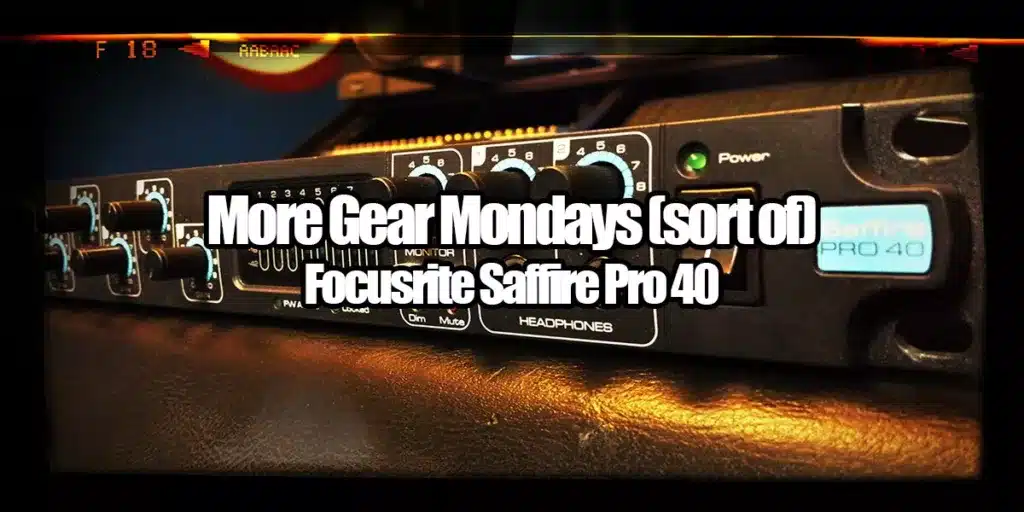We have been working hard to transform our upstairs from a project space to a full blown recording studio. We grabbed the Saffire Pro 40 to raise the stakes! In order to pull it off we would have to very particular about the new gear we would be choosing. We decided to find the perfect pieces of gear at the perfect price. Without much hesitation we settled on beginning with a new heart in our setup, a new DAW interface.
The Saffire Pro 40 is a full size rack unit with an impressive feature set:
- 20 inputs/20 outputs total combined
- 8 analog pre-amps; all equipped with phantom power and Pad switches for the first two
- 24 bit/96khz recording
- Audio Outputs cover most bases; 10 analog TRS, S/PIDF over RCA, 8 ADAT channels over optical, MIDI 1in/1out, and 2 firewire ports
- A powerful software suite that allows for digital routing internally to create things such as separate headphone mixes for multiple people
And while this is just a quick glance at the full specs, all of this is a steal for $499 on Amazon most days, even more when its $418 on sale like when we bought it. There were a couple of key areas that were very important to us when deciding on a new interface and the Saffire hit all of them on the mark with the Pro 40.
First of all, it communicates with our DAW via Firewire which is crucial for a few reasons. First we have to look at the main competition of Firewire to really appreciate it, USB. USB 2.0 can be found on almost any digital device from cell phones, to external hard drives, and everywhere in between so it’s only natural that it’s found in Audio interfaces. However when you compare the two there are some serious drawbacks when using USB over Firewire, most obvious of which is speed. USB 2.0 tops out at 35mb/s while Firewire 800, the standard found in most firewire devices, supports 400 mb/s. So what exactly does that mean? Lower Latency. Latency is an issue that has plagued digital audio for decades. It’s a delay created from the system decoding and encoding signals from digital to analog simultaneously. Higher latency causes a delay in time from when audio is captured from a microphone source like a singer or guitar player and when you hear it some out your speakers or tracking headphones. This means if you have an acoustic guitar player recording alongside a click track, he will be unable to keep the tempo as he will always hear his playing coming in late. This is why a low latency is so important to your DAW. No matter how much you may have in Analog gear, if you’re using Pro Tools it will all bottleneck at your Audio interface, and more specifically the connection it shares to your DAW. Firewire having such a higher throughput over USB 2.0 allows for more data to be sent at a much faster rate. This means it can handle more live channels, more instruments, and more recording.
USB’s popularity also hurts it’s performance, as all ports are controlled by one chipset internally. This means that any other item that’s connected while using a USB interface is robbing it of precious bandwidth. Mice, keyboards, thumb drives, iLok keys, external DVD drives, cell phones, and a whole host of others are taking away from USB’s bandwidth for you interface anytime they’re in use. Firewire has it’s own controller so transferring files from a thumb drive or cell phone won’t bog down your firewire pipeline. And while you can find some external hard drives and cameras that use firewire, they’re not nearly as common. Focusrite even extends a hand to those that do happen to use a second firewire device by adding a second port that allows you to connect a firewire device to it and use the primary connection to pass the data along to your DAW. This effectively gives you a second firewire port so you don’t have to worry about disconnecting and reconnecting the interface, and with the much higher throughput over USB you won’t have as much of a performance hit to worry about. The only drawback to firewire is that it’s not a standard port that all PC’s come with these days. This is easily remedied however but simply buying a Firewire PCI or PCI-E card for your system. They install in less than 5 minutes and in most cases require no additional drivers as both Windows and OSX come with drivers of their own that will install automatically. PCI cards are as cheap as $13 while PCI-E can be found right around $30. If you have the option go with a PCI-E card as it will offer even more bandwidth and and more than worth the small price difference. And while USB 3.0 has been released and can reach higher speeds, no manufacturer has taken advantage of it yet, and most early chipsets work by robbing from your PCI-Express bus rather than having a dedicated path. Firewire with the Saffire Pro 40 is also future-proof in the Apple world as it’s fully compatible with Firewire to Thunderbolt adapters meaning if you upgrade your DAW you’ll be in good shape.
Another aspect we really like about the Pro 40 is it’s expandability. Eight dedicated preamps open up many more possibilities to the amount of instruments, vocals, guitar cabinets and anything else. While the preamps are certainly not going to contend with stand alone amps like our Chandler Limited Germanium, they’re more than capable in their own right and work in conjunction with other rack gear nicely. Two analog channels are also provided on the front of the unit allowing you to tap an additional instrument into a session like a guitar with ease. Eight channels over ADAT and MIDI ports act as icing on the cake covering most bases for your I/O needs.
At the end of the day our decision was easy to make when you look at the wide amount of features that you get for $400~$500. Focusrite has a solid reputation in the Audio world and they don’t disappoint with the Pro 40. There are a few small qualms with the unit such as the exclusion of a world clock port and questionable build quality when it comes to the optical ports, but honestly these are small things considering the price. There may be some particular specs that may be missing from your ideal interface, but at the price the Pro 40 is a deal for anyone ranging from the hobby enthusiast all the way to a professional studio setting. When building a studio there are several pieces of gear that you would be silly to skimp on, your interface is one of those pieces. Do yourself a favor when looking for interfaces and take a look at the Saffire Pro line. The interface also come in a 24 and 14 channel versions, the latter coming in at only $250 to meet even lower price ranges. More details about the Pro 40 and their other models can be found at Focusrite.com